Tool update: CrmDiagTool2011 with access to remote CRM servers
Hi CRM community!
Last Friday and today, with my colleague Nicolas, we released a new version of CrmDiagTool 2011.
This version has not the capability to connect to remove CRM servers to manage Trace and DevErrors flag. This should save you time, removing the need to connect with a remote desktop to CRM servers…
This feature is not available for the Troubleshooting report.
If you missed the previous update, you can now save your trace profile to reuse it quickly.
Enjoy! (on codeplex, as usual)
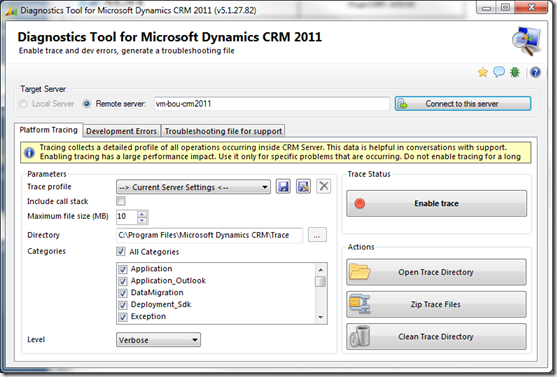
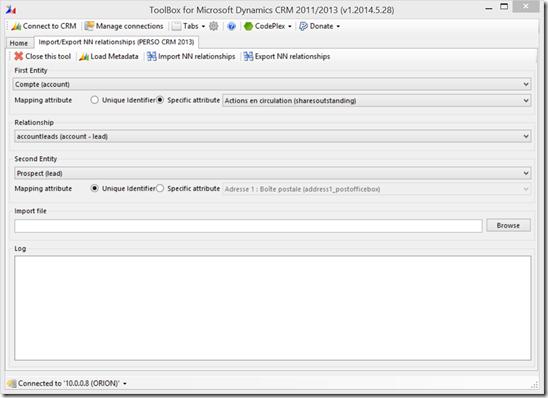
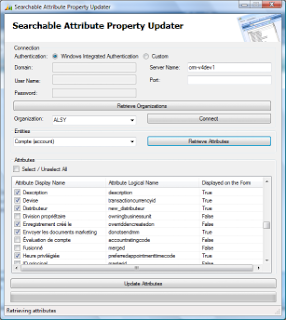
Comments
I, uh, accidentally left this running overnight and had 3.2 GB of log files waiting for me the next day (huge unit test suite ran against the server).
But CRM does not have any settings to define a maximum global size for the trace folder.